Remote Color Grading In Davinci Resolve And What Is The Scope Of Color Grading
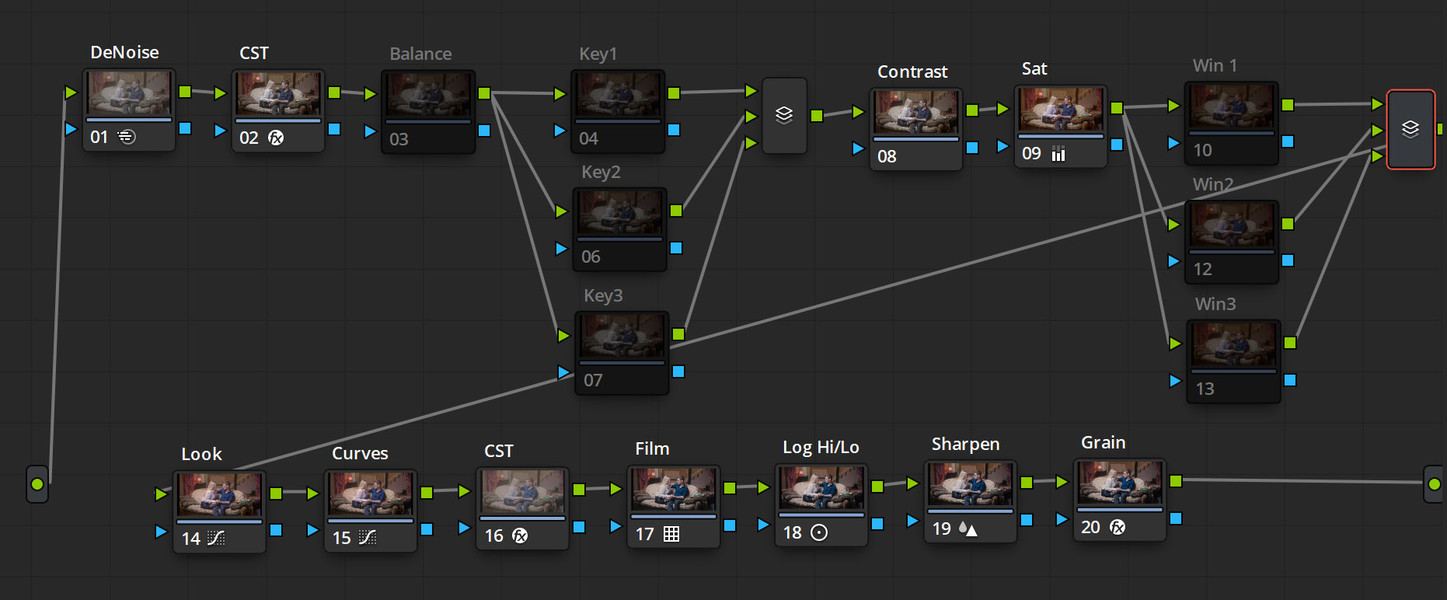
Color grading is an essential part of post-production in the film and video industry. It involves adjusting the colors and tonal values of a video or film to create a particular mood or visual style. With the rise of remote work, color grading has also moved online, and more professionals are turning to remote color grading solutions to collaborate with clients and colleagues from anywhere in the world.
One of the most popular remote color grading solutions is DaVinci Resolve. Developed by Blackmagic Design, DaVinci Resolve is a professional color grading software that offers a wide range of tools for color grading, audio post-production, and video editing. The software is used by many professionals in the film and video industry, from small independent filmmakers to large studios and production companies.
Remote color grading with DaVinci Resolve is possible thanks to the software’s collaboration features. DaVinci Resolve allows multiple users to work on the same project simultaneously, from different locations. This is made possible through DaVinci Resolve’s project sharing and collaboration tools, which allow users to share project files, timelines, and media across different computers and locations.
When it comes to remote color grading in DaVinci Resolve, there are a few things to keep in mind. First, it’s important to ensure that all collaborators are using the same version of the software. This ensures that all users have access to the same tools and features, and that there are no compatibility issues when sharing project files. Second, it’s important to have a fast and reliable internet connection to ensure that media files can be transferred quickly and efficiently. Finally, it’s important to have a clear and effective communication strategy in place to ensure that all collaborators are on the same page and working towards the same goals.
The scope of color grading is vast and varied, and can have a significant impact on the look and feel of a video or film. Color grading can be used to enhance the mood or atmosphere of a scene, to create a specific visual style or aesthetic, or to correct color imbalances and other technical issues in the footage. Some common color grading techniques include:
Color correction: This involves adjusting the colors and tonal values of a video to ensure that they are accurate and consistent throughout the footage. This is often done to correct color imbalances caused by changes in lighting, camera settings, or other factors.
Color grading: This involves applying creative color adjustments to a video to create a specific mood or visual style. This can involve adjusting the color temperature, saturation, contrast, and other factors to create a unique look for the footage.
Color matching: This involves matching the color and tonal values of different shots in a video to ensure that they blend seamlessly together. This is often done to ensure continuity between shots or to create a specific visual effect.
Color grading for different output formats: Color grading can also be done to ensure that a video looks its best on different output formats, such as cinema screens, TVs, or mobile devices. This involves adjusting the color and tonal values to ensure that the video looks its best on each format.
Overall, color grading is an essential part of post-production in the film and video industry. With remote work becoming increasingly popular, remote color grading solutions like DaVinci Resolve are becoming more important than ever. By using DaVinci Resolve’s collaboration features, professionals can work together from anywhere in the world to create stunning videos and films that look their best on any screen.