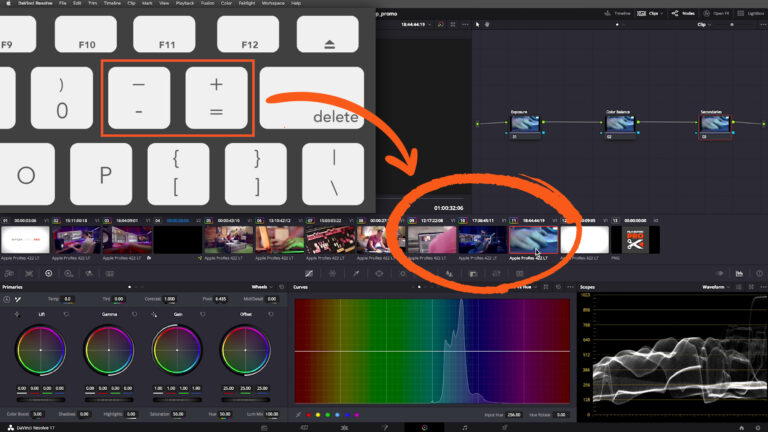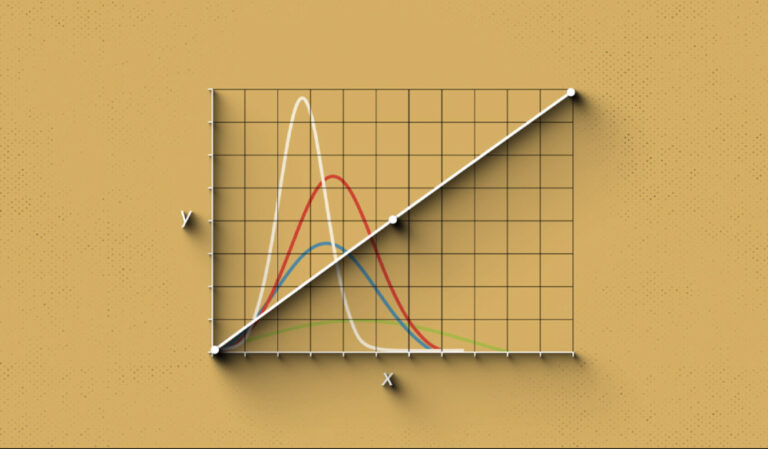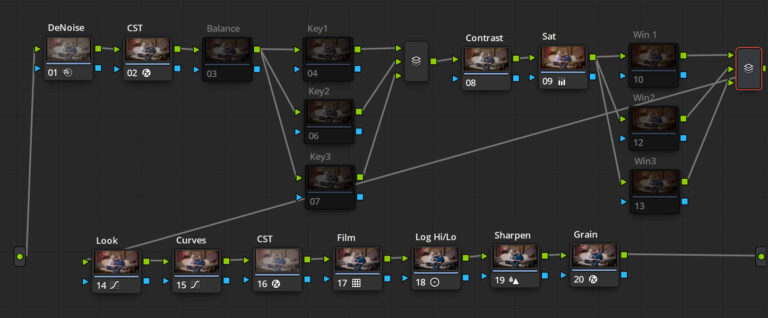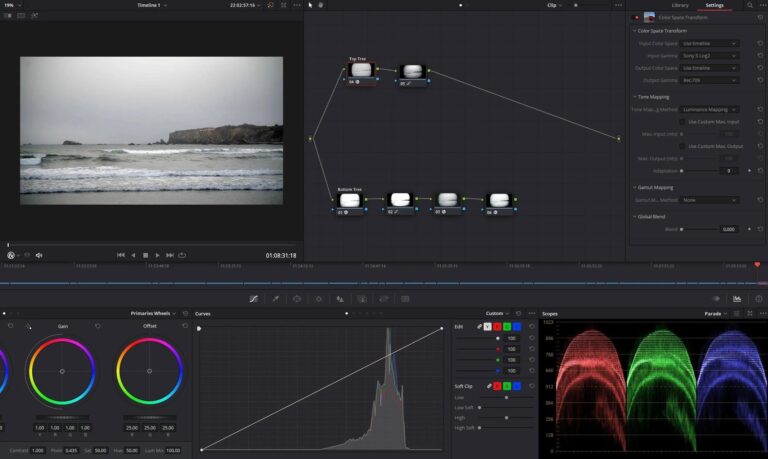What Is Temp And Tint In Davinci Resolve And How We Can Use Temp And Tip To Produce The Best Color Grading In Davinci Resolve

DaVinci Resolve is a professional video editing software that includes a wide range of tools for color correction and grading. Two important color correction tools in DaVinci Resolve are the Temperature and Tint sliders. In this article, we will discuss how to use the Temperature and Tint sliders to achieve advanced color grading and how to get the perfect color from any footage.
The Temperature slider in DaVinci Resolve allows you to adjust the overall warmth or coolness of the image. This is done by adjusting the balance of the red and blue channels in the image. A higher temperature setting will make the image warmer, while a lower temperature setting will make the image cooler.
The Tint slider in DaVinci Resolve allows you to adjust the balance between the green and magenta channels in the image. A positive tint setting will make the image more green, while a negative tint setting will make the image more magenta.
Both Temperature and Tint sliders can be used to correct color errors in footage, such as a color cast. For example, if footage has a yellow color cast, you can use the Temperature slider to cool down the image, and the Tint slider to remove the yellow cast.
Temperature and Tint sliders can also be used creatively to achieve a specific look or to match the colors in different shots. For example, you can use a cool temperature setting to create a cold, wintery feel or a warm temperature setting to create a summery feel. You can also use the Tint slider to create a specific mood or atmosphere in the image.
When using Temperature and Tint sliders, it’s important to keep in mind that these adjustments are relative to the white balance of the footage. It’s best to set the white balance of the footage as accurately as possible before making any adjustments with the Temperature and Tint sliders.
In addition to Temperature and Tint sliders, it’s also important to use other color correction tools such as the RGB Curves, LGG and Color Wheels. These tools can be used together to achieve a more precise and advanced color grade.
In conclusion, Temperature and Tint sliders in DaVinci Resolve are an important part of achieving advanced color grading. They can be used to correct color errors, create a specific look, or match the colors in different shots. When used in combination with other color correction tools, such as the RGB Curves and LGG, they can help to achieve the perfect color from any footage.