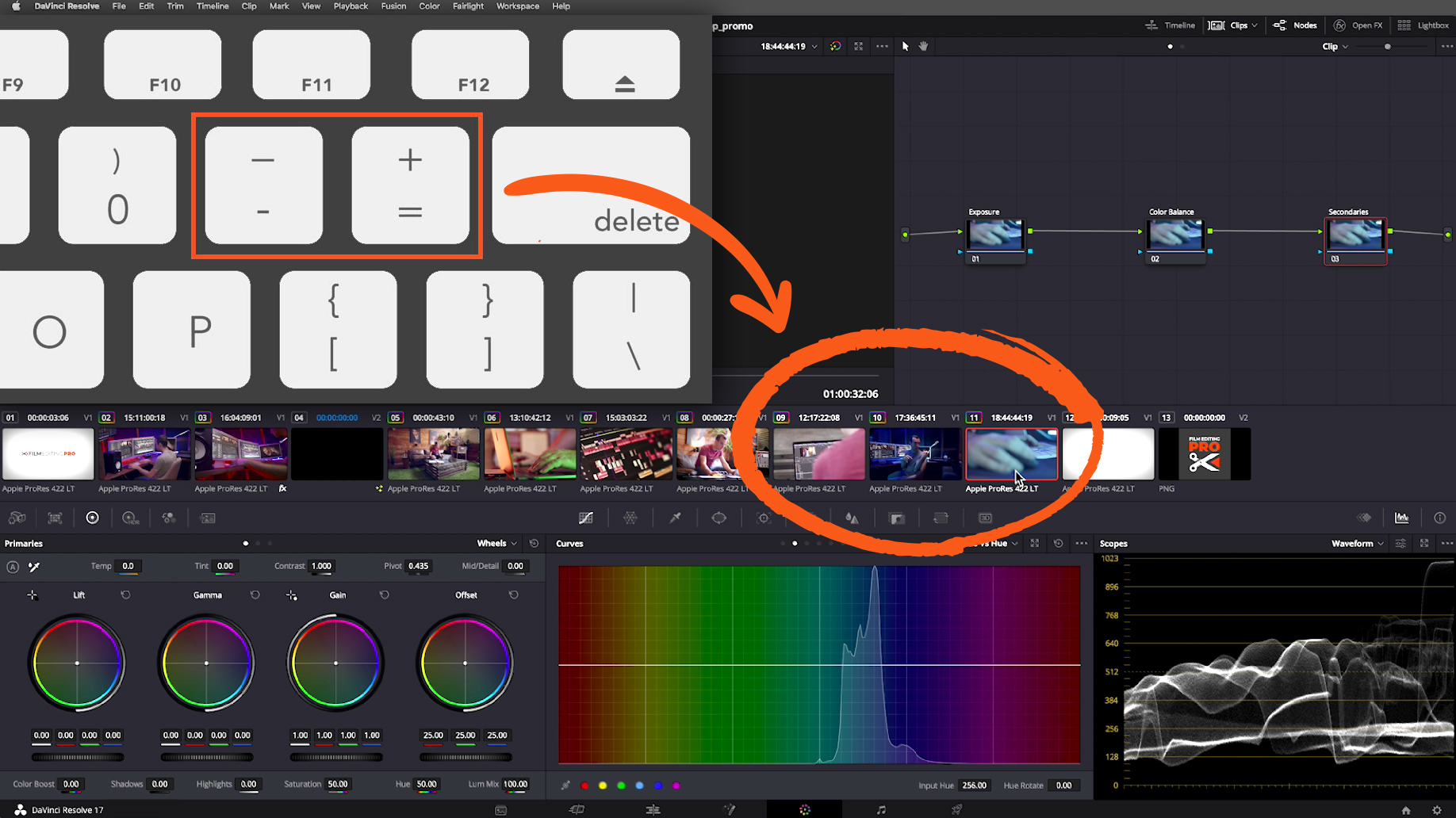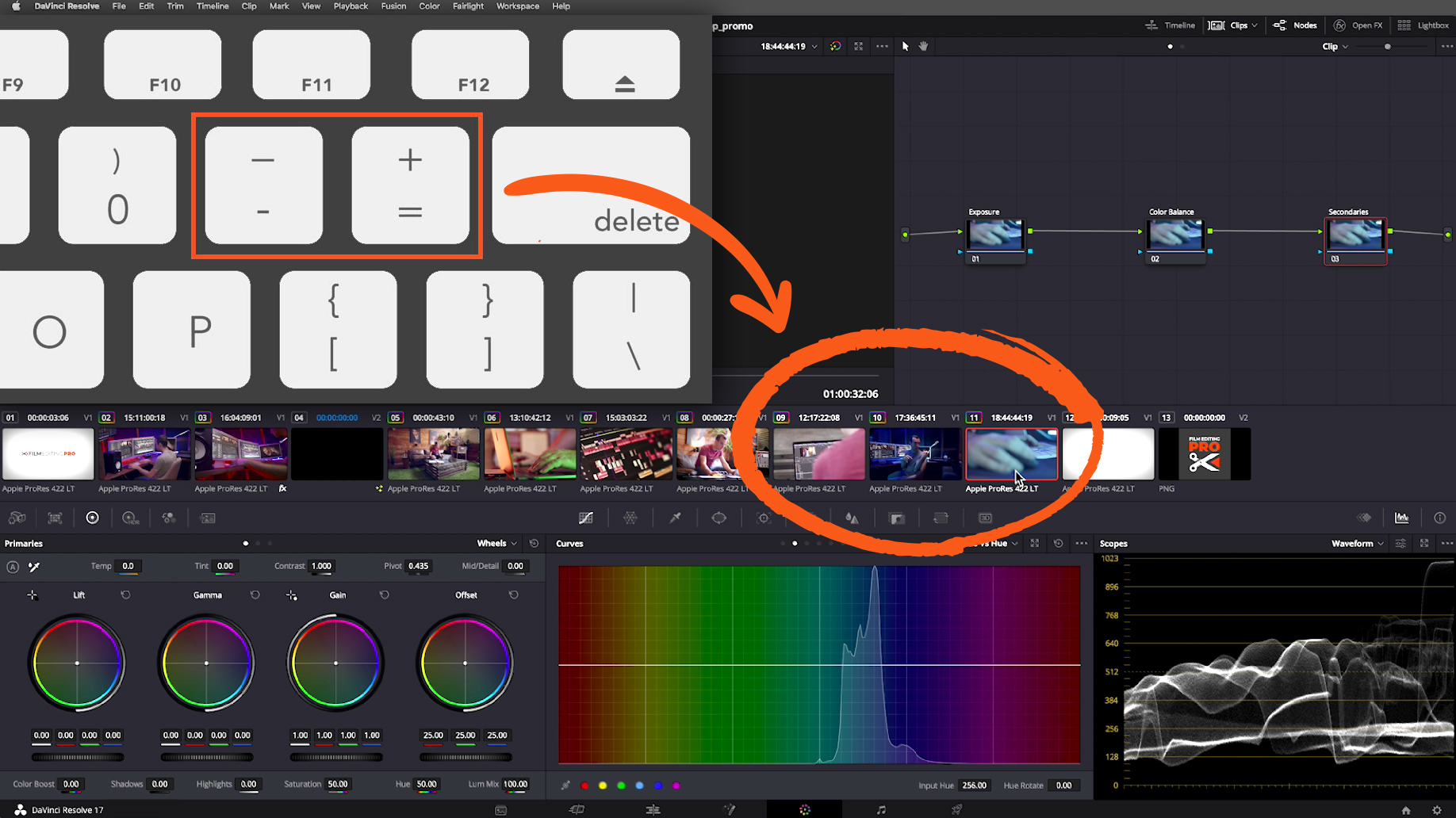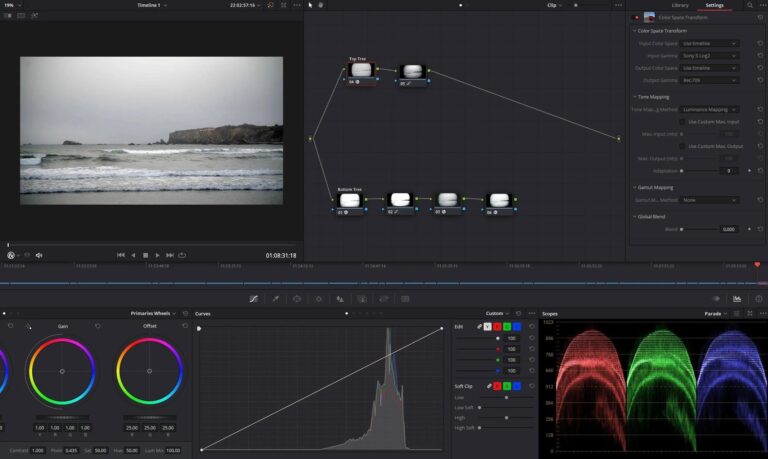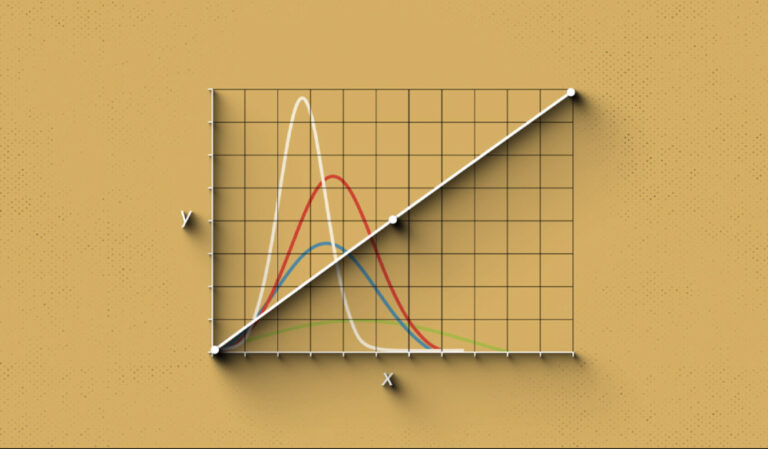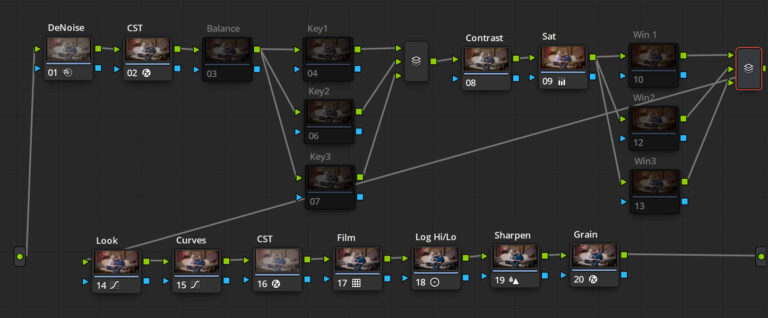Color grading is a crucial aspect of video editing, and DaVinci Resolve 18 offers a range of tools for professional color grading. To make the color grading process more efficient and faster, DaVinci Resolve 18 includes various shortcut keys that allow you to quickly access the tools you need.
Accessing the Color Page
“Ctrl + Alt + 3” keys: This shortcut is used to access the Color page.
Adjusting Color Wheels
“Ctrl + Alt + W” keys: This shortcut is used to adjust the Master Wheels.
“Ctrl + Alt + R” keys: This shortcut is used to adjust the Red Wheel.
“Ctrl + Alt + G” keys: This shortcut is used to adjust the Green Wheel.
“Ctrl + Alt + B” keys: This shortcut is used to adjust the Blue Wheel.
Adjusting Primaries
“Ctrl + Alt + 1” keys: This shortcut is used to adjust the Lift Primary.
“Ctrl + Alt + 2” keys: This shortcut is used to adjust the Gamma Primary.
“Ctrl + Alt + 3” keys: This shortcut is used to adjust the Gain Primary.
Adjusting Secondary Color Correction
“Ctrl + Alt + Q” keys: This shortcut is used to activate the Secondary Color Correction.
“Ctrl + Alt + A” keys: This shortcut is used to adjust the HSL Qualifier.
Adjusting Curves
“Ctrl + Alt + C” keys: This shortcut is used to adjust the RGB Curves.
“Ctrl + Alt + L” keys: This shortcut is used to adjust the Luminance Curves.
Adjusting Color Matches
“Ctrl + Alt + M” keys: This shortcut is used to access the Color Match tools.
Adding and Modifying Keyframes
“K” key: This shortcut is used to add a keyframe.
“Ctrl + Alt + Left/Right Arrow” keys: This shortcut is used to move the selected keyframe to the left or right.
“Ctrl + Alt + Up/Down Arrow” keys: This shortcut is used to move the selected keyframe up or down.
These are just some of the many shortcut keys available for color grading in DaVinci Resolve 18. By memorizing these shortcuts, you can greatly improve your color grading workflow and become a more efficient editor. It takes some time to get used to them, but once you do, you’ll find that your color grading process is smoother and faster.